Exit permit has required those people who want to leave the country when their visa expires. Its application is pending consideration with the state government or central government for the specific type of visa.
Please Note: This is for those who have come to India on a 30-day Tourist Visa / eVisa and have a short-term Tourist Permit. It is not possible to renew an Indian Visa and extend your time in India.
However, holders of visas for longer duration can apply for visa extension and stay longer. You must extend your visa beyond its original expiration date. The application should note that this must be done before its expiration.
Those people who have overstayed with a 30 days tourist visa (short term), in this situation you may have to apply for the exit permit. The exit permit is valid for 15 to 30 days from the date of grant. You have to visit the application form and follow the exit permitted procedure. You can check more details below.
1. Applicant Photo Copy:
2. Copy of Applicant Passport:
You have to upload a color scanned copy of the first biography page of the passport, which will contain all the personal details and photos of the applicant. The scanned copy should not be blurred.
3. A Copy of Indian visa:
Your visa copy should be clear with all the details. It should be in PDF format. The maximum size of PDF should be 1 MB.
4. Proof of Residence in India
All foreign visitors can get an Exit Permit through the FRRO/FRO online website / Mobile app. It is a completely online process and you don’t need to visit FRRO/FRO office unless you get a call from FRRO/FRO for some specific reason.
Please Note: The applicant must provide absolutely CORRECT information in their application – IF the applicant has provided FALSE or Wrong information then their application request will be REJECTED
The Exit Permit Application will be processed within 7-10 days after getting complete Documents / Payment / Information. And After the complete process a response would be sent to the email provided in the visa application.
In some cases, additional documents/information may be required and current details may need to be clarified, or if any information appears suspicious and it needs to be reviewed by the Sr. Government consulate.
In this case, you may need to upload some additional documents/information to process your application. You will receive an email to upload more additional documents/information.
To complete your online exit permit process in India, you may have to pay a fee. The FRRO and Service exit permit fee usually depend on the country and type of visa. You can pay by credit or debit card (MasterCard, Visa or UnionPay).
There are two types of Exit Permit fees:
The FRRO may impose an additional fine in case of longer stay or non-return to his/her third country. The penalty will be calculated after the submission of the application. Also after submission of the exit permit application, if any, a penalty fee will have to be paid.
You must check the exit permit process before filling out the actual form to avoid mistakes and understand it better. Given below is the step-by-step procedure to fill exit permit form in India.
Please Note: Fields marked with (*) in the application form are mandatory, the remaining fields are non-mandatory and can be left unfilled. However, providing information in these fields will help in the decision process of your application.
Present Nationality*: Fill in your present Nationality according to your passport / granted the visa.
Visa Type*: Select the type of visa that was granted to you on arrival in India. you have entered India with that visa
Visa Subtype: Select the subtype after selecting the visa type
On the other hand, many questions are coming which are:
Whether newly born child*: Click Yes or No if you have a newborn baby or not
Refugee*: Refugee status or asylum may be granted to people who have been persecuted or fear that they will be persecuted because of race, religion, nationality, and/or membership in a particular social group or political opinion.
Surrendered*: A relinquishment/surrender certificate is issued to applicants who renounce Indian nationality and surrender their passport at the consulate after acquiring foreign nationality.
Please Choose the Services you Desired: The applicant has to choose the exit permit option while filling the exit permit form.

Applicants, please check that all the details should match with your passport/visa. After filling and reviewing all the details click on the continue button.
Personal Detail: Applicants will have to provide Personal information regarding
Surname*: Fill your Surname as per your passport
Given Name: Fill your Given Name as per your passport
Gender: Fill your Gender
Father Name*: Fill here your father name
Mother Name: Fill here your Mother Name
Spouse Name: Fill here your Spouse Name if you have
Date of Birth (DD-MM-YYYY) * : Select the date you were born according to your passport
Place of Birth: Fill your place of Birth where you are born
City of Birth: Fill your city of birth in which city you born
On the other hand, many questions are coming which are:
Birth Nationality*: Fill your Birth Nationality as per your passport
Religion*: Fill your Religion which you have belong from
Visible Identification Mark: Fill a Visible Identification Mark if you have
Previous Nationality (if any): Give your Previous Nationality if you have any
Manner of acquiring present nationality: choose from the given option for your Manner of acquiring present nationality
Date of acquiring present nationality: fill the date of acquiring present nationality
Passport Detail - The following section deals with the information they have to provide in the passport details.
Category: Select your Category of your profession from the given option
Passport No. *: Submit your passport number with cross check
Country of Issue: Select the country where your passport was issued
Place of Issue: Fill in the complete address of the place where your passport was issued
Date of Issue: Fill the exact date on which date your passport was issued
Date of Expiry: Fill the exact date on which date your passport will expire
Address: Fill your complete address as per your passport
Whether holding dual nationality?: Click on Yes or Np accordingly if you are holding dual nationality
Whether person of Indian Origin?:
Email Id *: Mention your correct email id for updates
Occupation: Select your legal occupation form the given option
Stay Address in India *: Fill the address where you are stay in India
Zip Code *: Enter the postal/zip code of your residence/staying address
Phone: Mention your available contact number
Contact Number in India *: Fill your Contact number which are you using in India or your relative, friend, family ( +91)
Visa Detail: The following information will have to be provided in this section
Visa Number *: Submit your visa number with cross check
Country of Issue *: Select the country where your visa was issued
Place of Issue *: Fill the complete address of the place where your visa was issued
Date of Issue *: Fill the exact date on which date your visa was issued
Date of Expiry *: Fill the exact date on which date your passport will expire
Valid For *: Choose the entry your visa valid for- single entry / double entry / triple entry / four entry / multiple entry \
Purpose of visit to India: Select the purpose of your visit to India
City of embarkation/boarding for India *: Select the city where you was coming for according to visa
Date of arrival in India: Select the date when you was arrive in India
Place of disembarkation/arrival in India: Fill the complete address of place where you was coming for according to visa
Mode of Journey: Provide the mode of your travel to India- Air / Rail / Road / Ship / Other
Flight/Train/Bus/Ship Number: Mention the Number of your transport mode by which you traveled
Have you registered previously in India?: Click on Yes or No accordingly if you're registered previously in India
If Accompanying you?: Click on Yes or No accordingly if you're accompanying
Have you served in Military/Navy or Air Force or Reserve of any country?: Click on Yes or No accordingly if you served in the military / navy or air force or reserve of any country
On the other hand, many questions are coming which are:
Are you registered in current locality FRRO/FRO in the current visit?: Click on Yes or No accordingly if you registered in the current locality FRRO/FRO in the current visit
Have you got extended visa in current visit in current locality FRRO/FRO?: Click on Yes or No accordingly if you got extended visa in current visit in current locality FRRO/FRO
Whether previously in India?: Click on Yes or No accordingly if
Departure Date: Mention here the date when you was going back to your nation
Expected Stay in Days*: Fill here how many days you are expected to overstay in India
Reason for Delay*: Mention the reason why you are delay in go back to your nation from the date of Departure
Reason for Exit:
In case of Missionary - Nature of work: Describe your nature of work in case that is the missionary

Upload Required Document: Once you submit all valid and required details then click on the upload button which is given below
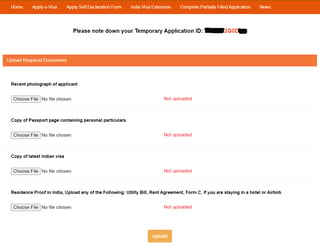
proceed to enter your payment details: Entry the details of payment mode to complete a secure transaction. You can choose the given payment option which are safe & secure

Here is the complete guide to the Indian visas form, Information about all Indian visa types extension, requirements, the application process, and more relevant details:
Step1: Complete the online application by providing your passport details.
Step2: Submit payment online using a credit card.
Step3: Monitor your email for confirmation of payment and receipt of your eVisa, which will be sent electronically.
91