Regular Visa, e Visa or stay stipulation, of such foreign nationals whose visas have expired or would be expiring during the period from 01.02.2020 (Midnight) till the date on which prohibition on international air travel of passengers from India is lifted by the Government of India, would be extended on 'GRATIS' basis on submission of online application by the foreigners. Apply India visa extension

Such extensions would be granted for a period up to 30 days from the date of lifting of prohibition on international air travel of passengers from India without levy of overstay penalty. Exit to such foreign nationals, if so requested by them, will also be granted on the same lines.
Visas of all foreign nationals already in India remain valid. In the backdrop of the outbreak of COVID-19, no foreigners are allowed to visit the FRRO Office for OCI/Registrations and other Visa related services without prior appointment till further orders. Please do the extension process visa website and mobile application.
All foreign visitors can extend their visas through the FRRO/FRO India visa extension services website / Mobile app. It is a completely online process and you don’t need to visit FRRO/FRO office unless you get a call from FRRO/FRO for some specific reason.
To extension an Indian visa, You need to upload the required document. Please read the instructions carefully.
The applicant needs to upload following documents...
You have to upload a color scanned copy of the first biography page of the passport, which will contain all the personal details and photos of the applicant. The scanned copy should not be blurred.
Your visa copy should be clear with all details. It should be in PDF format. The maximum size of the PDF should be 1 MB.
Note: Residence proof i.e. updated form 'c' generated by hotel/ lodge or registered / notarized lease deed or utility bill copy along with copy of photo-id of landlord with declaration
In case happens to you, you would need to “Re-upload Missing and Additional Documents”. Check here Additional documents required for visa extension
To complete the process of your online India visa extension, you may be required to pay visa extension fees. The Indian government extension visa fee is usually dependent on the country and type of extension-visa. You can pay with a credit or debit card (MasterCard, Visa or UnionPay).
There are:
The Government could apply an additional penalty in case of longer stay than authorised or not returning to their / third country. The penalty will be calculated after submission of application.
The penalty fee will need to be paid after submission of visa extension application if any.
The visa extension/exit permit only can be granted by the Government of India at present scheme now permitted until May 17, 2020 as GRATIS EXIT.
You will need to visit the e-FRRO website Apply Indian visa extension
You need to select your nationality. Based on this, the FRRO will be assigned to your case.
Then select the following options
All other options are self-explanatory.

Fill the captcha and click continue, once submitted you will be taken to the next page, where you will have to fill personal details like name, passport details, visa details and so on. After filling all the mandatory details you would be taken to the document submission page.
After the visa extension form is successful, you may receive an email to upload more documents. In case, you need to go to the webpage that you will receive in the email. or Extension Visa Status


Or other way to extend your visa
1. If you have already registered and you have login details, Then you can do simple login with your login details.
https://indianfrro.gov.in/eservices/userlogin.jsp?disclaimer=1

2. If you have not yet registered. First, you have to register with e-FRRO. for the register you have to fill some personal details. Valid Email ID and Mobile Number are mandatorily required for obtaining the One Time Password (OTP). After filling all the details, you will click on the submit button.

3. You will receive an OTP on your Email/Phone for the user activation at e-FRRO. The OTP is valid for 60 minutes only. Put the OTP and click on the submit button. you will register successfully.

Once a user-id/password is successfully created, the foreign national can submit an online application by selecting the appropriate service and uploading the requisite documents.
4. Please login your account. Then you will see the eservices page and click on "Fresh / New Online Application Submission".

5. Next page, You have to fill in some information. the applicant can submit an online application easily.
Please Choose the Services you Desired: Visa Extension

6. Click submit, then you will proceed to the next page. There you will have to fill a lot of personal details. After successfully completing the application, you will be taken to the document submission page.The application will be examined by the visa authorities.

On checking, the necessary instructions regarding the application i.e. fee payment, improvement of selected/desired service, re-uploading of documents, etc. will be communicated to the foreigner through email / SMS alert.
In case happens to you, You will receive an email from FRRO to Re-upload document/pay/additional information you would need to submit. Check here Additional documents required for visa extension
7. In addition, the applicant can track the status of the application with the portal. For any clarification, FRRO support centers may be contacted.
8. When your visa has been granted/rejected. His/her RC/RP etc. will be sent through the email given in the visa application. Or it can also be downloaded from the portal by signing in.
9. The foreigner can approach the concerned Civil Authority i.e. FRRO/FRO office directly in case of exigency/emergency. Upon satisfaction of the case, the services can also be granted directly at the FRRO/FRO level. Make sure that services granted are electronic and not manual. You may face hurdles at the Immigration Check Posts in case of manual services.
Note:- As these rules may change at short notice, this information should be used as a guideline only. Passengers should refer to the latest information published by the government of their destination or home country.
After May 17, 20202 all international travel may have to apply in a regular way ( as the GRATIS scheme ended on 17 May ) and pay requisite fees if they want to extend their stay.
All travelers who want to stay longer and are seeking an extension of visa beyond the stipulated period of May 17 will need to pay the requisite fee when they receive a message from Visa Extending Authority Government of India.
If in any case website or mobile app not work or getting any problem other problems. May be some technical issue (as internet/system/server overload etc)
Please try
1. Please try to again fill in the electronic form on the e-FRRO website to request the extension of my Indian e-visa.
2. Or contact the FRRO support centers, and they will help you to extend visa.
They may contact the nearest FRRO/FRO through the e-FRRO module for extension/ conversion etc. of their visa or grant of any consular service. https://indianfrro.gov.in/frro/
For an appointment, contact respective FRRO Support Centres as given below:
|
FRRO Delhi |
FRRO Mumbai 022-22620446/022-22621167 [email protected] |
|
FRRO Chennai |
FRRO Bengaluru 080-22218183 Fax No. 080-22218196 [email protected], [email protected] |
|
FRRO Ahmedabad |
FRRO Amritsar 0183-2500464 [email protected] |
|
FRRO Hyderabad |
FRRO Kolkata 033-22818640 [email protected] |
|
FRRO Lucknow |
FRRO Trivandrum 0471-2333515/2573512 Fax No. 0471-2333514, 2573514 [email protected] |
|
FRRO Kozhikode(Calicut) |
FRRO Cochin 0484-2611652 [email protected] |
Note: To stop the spread of the COVID-19 outbreak the foreigners are only allowed to visit the FRRO Office for OCI/Registrations with prior appointment.
As these below categories visas will get extended on this scheme from the e-FRRO website or mobile.
a. 05 years e-Tourist Visa / Indian 05 years ( 60 months ) e-TV multiples entries
b. 01 years e-Tourist Visa / Indian 1 years ( 12 months ) e-TV multiples entries
These limited to “Not exceed continue to stay in India for 90 days / 180 days”
c. 30 days e-Tourist Visa / Indian One Month ( 30 Days ) e-TV double entries
These limited to “Not exceed continue to stay in India for 30 days”
Also Indian e-Conference Visa, Indian e-Medical Visa, Indian e-Business Visa, Indian e-Medical Attendant Visa and all type of Regular visa
Indian Visa Extension, Complete guide to Indian visas form, Information about all Indian visa types extension, requirements, the application process and more relevant details
Step1: Complete the online application by providing your passport details.
Step2: Submit payment online using a credit card.
Step3: Monitor your email for confirmation of payment and receipt of your eVisa, which will be sent electronically.
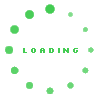


142